Here are seven quick strategies to protect your privacy on Chat GPT Playground:
- Consider using a VPN. Your internet traffic is encrypted when you use a VPN, which makes it far more difficult to track your online behavior. If you're using Chat GPT Playground in a public space, like a library or coffee shop, this is very important.
- Use a private browsing window. Your browsing history or cookies won't be saved when using Tor or DuckDuckGo, for instance. This can help you maintain your privacy when using Chat GPT Playground.
- Utilize a secure password. Choose a strong, challenging-to-guess password while setting up an account on Chat GPT Playground. You should enable two-factor authentication for increased security.
- Use caution when providing the information. When using Chat GPT Playground, be cautious when disclosing information. You shouldn't divulge private or delicate information like your home address or phone number.
- Be wary of the risks. Even though Chat GPT Playground is a fantastic tool, it's important to be mindful of the dangers it poses. For instance, the chatbot can produce offensive or negative text. The Chat GPT Playground should only be used with your own discretion.
- To report any problems, please. Please let OpenAI know if you have any problems with Chat GPT Playground, like improper content or technical issues.
- Maintain your program's most recent version. OpenAI updates Chat GPT Playground on a regular basis. These versions usually include security updates and bug fixes. Keep your software updated to safeguard your privacy.
By adhering to these suggestions, you may protect your privacy when using Chat GPT Playground.
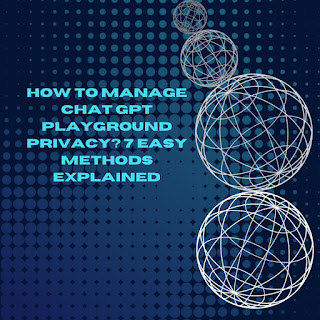
Post a Comment